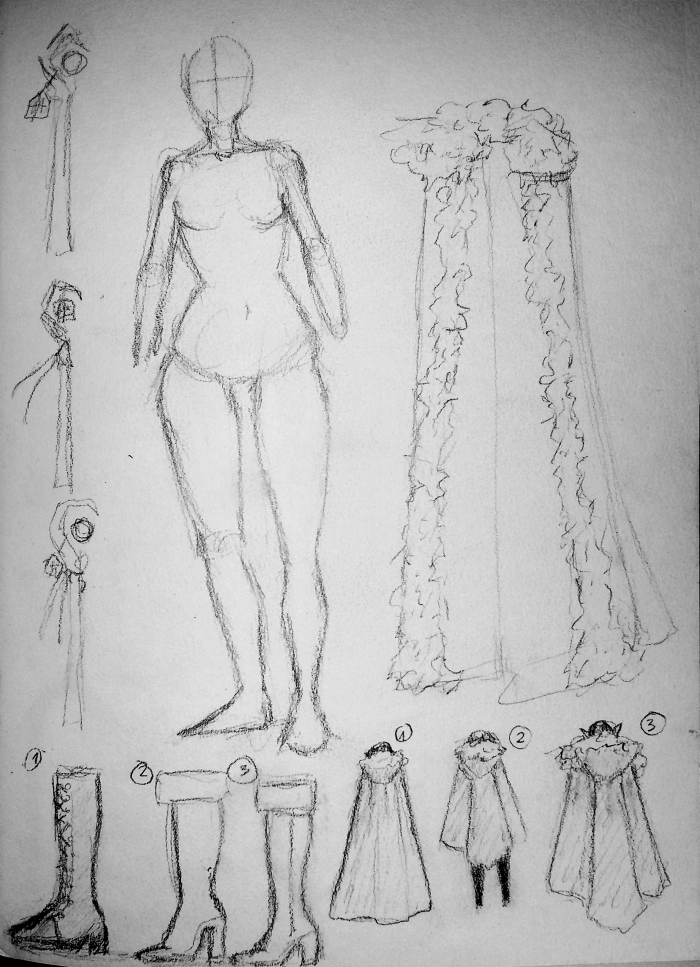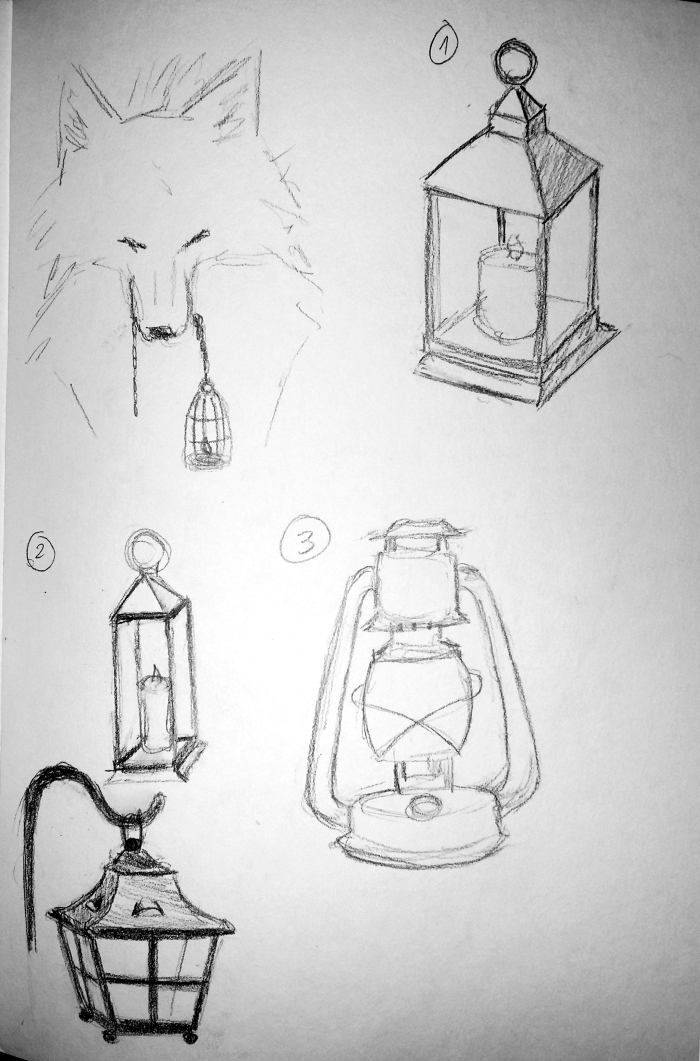I think that I worked very similar to what I have planned on my timeplan in the beginning.
I know that when I have first planned it out, I would have finished it all by now, but I am still on the animating stage as I write this. I think that is because part way through the painting process I was being too of a perfectionist and kept trying to perfect my painting too much which has stressed me out too much and made me lose my motivation. I tried to solve that problem by painting/ sketching a couple of my own, personal doodles to get my head around my demotivation (which has helped to regain my confidence). I was ready to give up my concept once again because of all that, but I am very happy that I managed to push through and get over all that stress and the doubts that I had in my mind at the time.
I feel like sometimes I am too hard on myself with my artworks and stress too much on the smallest of details and try to focus on making my art “perfect” and a lot of the time I forget about the emotions and feelings that I wanted my painting to give out. As well as making the whole process fun and enjoyable for myself.
I know now that in the future I should relax more and enjoy whatever I do since I do feel like I want to really do art as a full-time job.